How to use SNTMonitor program for SNT software failure report creating?
There is SNTMonitor utility in a base SNT software distribution. It can be used for:- showing and logging connected to analyzer E1 and STM1 interface boards state (it can be used in a remote access mode too)
- simplifying SNT technical support feedback reports making when user creating support request
| |
SNT software has successfully connected to the interface boards, information exchange in progress |
| |
Interface boards not found or SNT software in a offline mode (connection to interface boards not required) - red pulsing dot |
- double click on a taskbar icon
- through desktop icon
- trough main menu
Start -> Programs -> SNTlite -> SNT Monitor
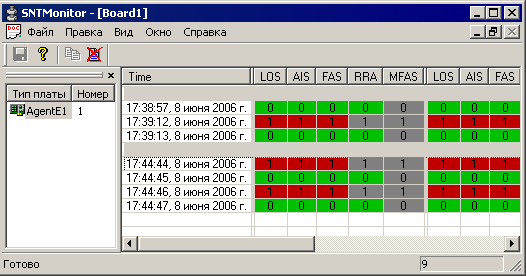 To start creating technical support e-mail, do following:
To start creating technical support e-mail, do following:
- popup context menu by right button clicking on a SNTMonitor icon in taskbar
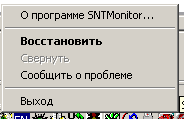
- choose
Report a problemitem
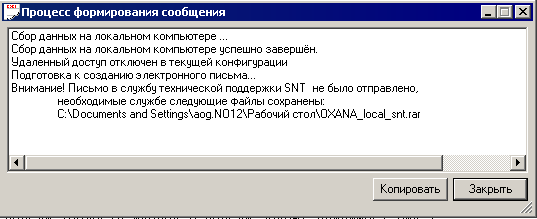
- write down problem description and analyzer serial number into the letter, then send it
| EditorForm | |
|---|---|
| ArticleStatus? | Complete |
| TranslationStatus? | Verifying |
| Comment | SNTMonitor надо перевести на английский |
This topic: Public > WebHome > FrequentlyAskedQuestions > CommonQuestionSNTMonitor
Topic revision: r6 - 2007-07-17 - 12:29:03 - IlyaDanilov
© ООО "НТЦ Севентест". 2007. Перепечатка и копирование материалов без письменного разрешения правообладателя запрещены.
Есть идеи, вопросы или проблемы, связанные с TWiki? Свяжитесь с нами.
Есть идеи, вопросы или проблемы, связанные с TWiki? Свяжитесь с нами.